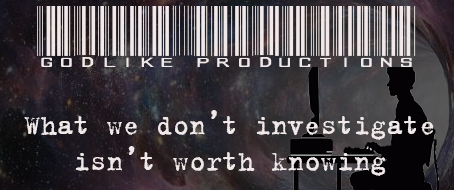| Users Online Now: 1,931 (Who's On?) | Visitors Today: 740,230 | |
| Pageviews Today: 962,773 | Threads Today: 246 | Posts Today: 3,434 |
| 08:17 AM | ||
how does one take a screen shot offa you tube | |
| Anonymous Coward User ID: 1280726 03/15/2011 05:39 AM Report Abusive Post Report Copyright Violation | |
| Anonymous Coward User ID: 1297185 03/15/2011 05:39 AM Report Abusive Post Report Copyright Violation | |
| Flaming Sword
(OP) User ID: 1286617 03/15/2011 05:40 AM Report Abusive Post Report Copyright Violation | |
| Flaming Sword
(OP) User ID: 1286617 03/15/2011 05:43 AM Report Abusive Post Report Copyright Violation | |
| StickyBun
User ID: 1273271 03/15/2011 05:44 AM Report Abusive Post Report Copyright Violation | |
| Anonymous Coward User ID: 1293024 03/15/2011 05:49 AM Report Abusive Post Report Copyright Violation | nope Quoting: Flaming SwordOn my keyboard I just press the 'Print Screen' button, then open MS Paint and paste the image in there. Yep. And if that does not work try holding down the 'Alt' key then press the 'Print Screen' key. Open up Microsoft Paint and press Ctrl & 'V' to paste the screen shot. Start > Programs > Accessories > Paint If that still does not work, try rebooting. Your 'clipboard' (behind the scenese program that temporarily holds request) may be having a problem. |
| Spawn
User ID: 1056931 03/15/2011 05:52 AM Report Abusive Post Report Copyright Violation | nope Quoting: Flaming SwordOn my keyboard I just press the 'Print Screen' button, then open MS Paint and paste the image in there. Yep. And if that does not work try holding down the 'Alt' key then press the 'Print Screen' key. Open up Microsoft Paint and press Ctrl & 'V' to paste the screen shot. Start > Programs > Accessories > Paint If that still does not work, try rebooting. Your 'clipboard' (behind the scenese program that temporarily holds request) may be having a problem. yes, you need to copy it to something and save it.... .jpg ....and whatever you do, DO NOT CLICK ON THIS LINK... no... don't do it... STOP!!!! I warned you.... [link to www.youtube.com] |
| Anonymous Coward User ID: 1295117 03/15/2011 05:52 AM Report Abusive Post Report Copyright Violation | |
| Flaming Sword
(OP) User ID: 1286617 03/15/2011 07:47 AM Report Abusive Post Report Copyright Violation | |