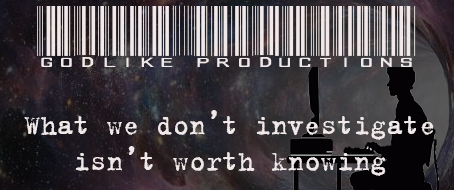| Users Online Now: 944 (Who's On?) | Visitors Today: 175,122 | |
| Pageviews Today: 293,253 | Threads Today: 94 | Posts Today: 1,858 |
| 03:51 AM | ||
How do get rid of Windows 10 update icon on the taskbar? | |
| Anonymous Coward User ID: 10594001 10/08/2015 09:52 AM Report Abusive Post Report Copyright Violation | |
| Anonymous Coward User ID: 12610422 10/08/2015 09:53 AM Report Abusive Post Report Copyright Violation | |
| Anonymous Coward User ID: 70492345 10/08/2015 09:55 AM Report Abusive Post Report Copyright Violation | |
| Anonymous Coward User ID: 67196777 10/08/2015 09:55 AM Report Abusive Post Report Copyright Violation | |
| Anonymous Coward User ID: 70488272 10/08/2015 09:55 AM Report Abusive Post Report Copyright Violation | |
| Anonymous Coward User ID: 70510709 10/08/2015 09:57 AM Report Abusive Post Report Copyright Violation | |
| Anonymous Coward User ID: 70507160 10/08/2015 09:58 AM Report Abusive Post Report Copyright Violation | |
| Anubis
User ID: 69621433 10/08/2015 09:59 AM Report Abusive Post Report Copyright Violation | |
| Anonymous Coward User ID: 15292827 10/08/2015 10:07 AM Report Abusive Post Report Copyright Violation | Thread: Windows 7 and 8 are now being updated to get Telemetry, same tracking as Windows 10 Here are the updates you need to uninstall. KB3035583 Win 10 nagware KB2952664 KB3050265 -> KB3065987 -> KB3075851 Win 10 update preparation code KB2977759 KB3022345 KB3068708 CEIP/Telemetry You can easily do a search to see if they have been installed,if so just uninstall them. |
| Ziconic
User ID: 63875496 10/08/2015 10:08 AM Report Abusive Post Report Copyright Violation | Here is a link to the thread. Quoting: Anonymous Coward 15292827 Thread: Windows 7 and 8 are now being updated to get Telemetry, same tracking as Windows 10 Here are the updates you need to uninstall. KB3035583 Win 10 nagware KB2952664 KB3050265 -> KB3065987 -> KB3075851 Win 10 update preparation code KB2977759 KB3022345 KB3068708 CEIP/Telemetry You can easily do a search to see if they have been installed,if so just uninstall them. This! I was just about to post that. And turn off your automatic updates, or they will just be re-installed later. “Luck is what happens when preparation meets opportunity.” ~Seneca You can lead the Democrats to knowledge, but you can't make them think. |
| Anubis
User ID: 69621433 10/08/2015 10:11 AM Report Abusive Post Report Copyright Violation | Here is a link to the thread. Quoting: Anonymous Coward 15292827 Thread: Windows 7 and 8 are now being updated to get Telemetry, same tracking as Windows 10 Here are the updates you need to uninstall. KB3035583 Win 10 nagware KB2952664 KB3050265 -> KB3065987 -> KB3075851 Win 10 update preparation code KB2977759 KB3022345 KB3068708 CEIP/Telemetry You can easily do a search to see if they have been installed,if so just uninstall them. This! I was just about to post that. And turn off your automatic updates, or they will just be re-installed later. turning off auto updates is not such a good idea unless you like being open to discovered and yet-to-be discovered vulnerabilities. Last Edited by Anubis on 10/08/2015 10:11 AM |
| Ziconic
User ID: 63875496 10/08/2015 10:14 AM Report Abusive Post Report Copyright Violation | Here is a link to the thread. Quoting: Anonymous Coward 15292827 Thread: Windows 7 and 8 are now being updated to get Telemetry, same tracking as Windows 10 Here are the updates you need to uninstall. KB3035583 Win 10 nagware KB2952664 KB3050265 -> KB3065987 -> KB3075851 Win 10 update preparation code KB2977759 KB3022345 KB3068708 CEIP/Telemetry You can easily do a search to see if they have been installed,if so just uninstall them. This! I was just about to post that. And turn off your automatic updates, or they will just be re-installed later. turning off auto updates is not such a good idea unless you like being open to discovered and yet-to-be discovered vulnerabilities. Updates can be done manually to avoid the Win 10 fuckery. “Luck is what happens when preparation meets opportunity.” ~Seneca You can lead the Democrats to knowledge, but you can't make them think. |
| Mkguyver
User ID: 70512546 10/08/2015 10:21 AM Report Abusive Post Report Copyright Violation | |