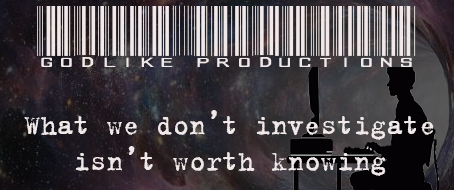|
REPORT ABUSIVE MESSAGE
|
|
Subject
|
Using a firewall, a few quick tips
|
|
Poster Handle
|
Jesus is also the Father God |
|
Post Content
|
If you're using a mobile device I highly suggest you get a no root firewall app.
If you are on PC you should also be using a firewall to control which traffic is coming and going.
Mobile users: There are options for pre filters and post filters. If you do not want anyone connecting to you then add this post filter:
192.*.*.*
(Exactly like that, with the asterisks which account for any number in their place)
Set the ports to 80 and another entry with port 443
Make sure it is set to blocking that traffic
The firewall will block ALL traffic to and from that address which is your device directly.
Well I went to biblehub.com and I couldn't connect because it wanted to connect to 192.168.whatever. I don't know why that is, but I added a pre filter that allowed the address it wanted to connect to 192.168.whatever specifically.
The pre filters see which addresses get a pass, and the post filters say "everything else gets a block".
Like this:
Pre filter: 192.168.2.2 gets a pass
But post filter block 192.168.everything.else
On the flip side, Imgur app makes lots of connections to the 192.168.*.* address but even while being blocked does not interfere with the app at all.
Get used to using firewalls, get to know them, they're good for keeping your data usage down as well.
|
|
|
Please verify you're human:
|
|
|
Reason for reporting:
|