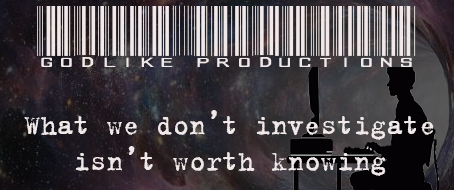| Users Online Now: 1,425 (Who's On?) | Visitors Today: 213,114 | |
| Pageviews Today: 285,784 | Threads Today: 87 | Posts Today: 1,285 |
| 02:26 AM | ||
PC Builders - Some questions | |
| Anonymous Coward User ID: 31801844 05/29/2020 10:39 AM Report Abusive Post Report Copyright Violation | |
| Anonymous Coward User ID: 77022856 05/29/2020 10:48 AM Report Abusive Post Report Copyright Violation | AMD draws more power, which means more heat, which means more noise. If that's not an issue for you, go ahead. There are however few applications that really benefit from having more cores, and the more cores you fit on a chip, the lower you need to clock them to avoid overheating. In the end, many real world applications will perform better on a sex core CPU with higher clock rate than an 8 core CPU with lower clock rate. Rendering and video compression are examples of things that benefit from more cores. Most other things couldn't care less. Since you're doing audio, I wish to give some specific advice there. First, you don't need a faster computer, you need a better optimized system. Audio performance is all about interrupt latency, and both CPU speed and core count is almost irrelevant in comparison. When a hardware driver interrupts the CPU, the OS gives it control over core 0 so it can do its thing, whatever it is. And then core 0 is dedicated to servicing the interrupt until the driver returns control to the system. Any code running on core 0 will be paused until the driver sees fit to return control, and there's nothing the system can do about it. A well-written hardware driver is lightning fast and causes very short pauses. But a shitty driver locks up core 0 for many milliseconds. And that causes audio glitches, if any audio code is also running on core 0. There are two ways to fix this. 1. (The best option) Remove all shitty drivers and only run a few very well behaved drivers on your system. Don't use bluetooth? Well, don't run a bluetooth driver in the background then! It will only interrupt the audio to check if there's a bluetooth device to connect to in the vicinity. Remove all stuff you don't need! And make sure the stuff you need is GOOD CODE. In my case, the intel USB3 drivers caused audio glitches. These drivers were needed since the USB3 chips on the motherboard were Intel chips. So I installed a USB3 expansion card with chips and drivers from another manufacturer and disabled the Intel trash drivers. Result: My audio went from very glitchy and unable to run on a buffer lower than 128 to entirely stable on a buffer of size 8. Night and day difference, and it literally made my computer perform 100 times better for audio, allowing me to use tons of plugins without experiencing dropouts. This on an aging 4-core CPU BTW. No need for more CPU power than this! 2. (The last resort option) If all else fails, simply make sure your audio code isn't running on core 0! There are helper programs that allow you to restrict your DAW so it only uses the other cores. This way, a long driver interrupt won't pause audio code. The downside is that there's one less core for audio, and also that shitty drivers are still making core 0 run badly. I wouldn't be surprised of you get longer USB response times and so on for this reason. But if you simply can't get a low and stable interrupt latency without spikes, then this will at least allow you to use your computer for audio! To check your system latency and see what drivers are causing problems, use LatencyMon. |
| Anonymous Coward User ID: 70663772 05/29/2020 10:52 AM Report Abusive Post Report Copyright Violation | |
| The_Meridian
(OP) Breshears is Off: Ask Me Why User ID: 76838634 05/29/2020 10:53 AM 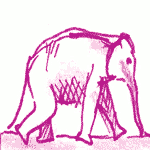 Report Abusive Post Report Copyright Violation | AMD draws more power, which means more heat, which means more noise. If that's not an issue for you, go ahead. Quoting: Anonymous Coward 77022856 There are however few applications that really benefit from having more cores, and the more cores you fit on a chip, the lower you need to clock them to avoid overheating. In the end, many real world applications will perform better on a sex core CPU with higher clock rate than an 8 core CPU with lower clock rate. Rendering and video compression are examples of things that benefit from more cores. Most other things couldn't care less. Since you're doing audio, I wish to give some specific advice there. First, you don't need a faster computer, you need a better optimized system. Audio performance is all about interrupt latency, and both CPU speed and core count is almost irrelevant in comparison. When a hardware driver interrupts the CPU, the OS gives it control over core 0 so it can do its thing, whatever it is. And then core 0 is dedicated to servicing the interrupt until the driver returns control to the system. Any code running on core 0 will be paused until the driver sees fit to return control, and there's nothing the system can do about it. A well-written hardware driver is lightning fast and causes very short pauses. But a shitty driver locks up core 0 for many milliseconds. And that causes audio glitches, if any audio code is also running on core 0. There are two ways to fix this. 1. (The best option) Remove all shitty drivers and only run a few very well behaved drivers on your system. Don't use bluetooth? Well, don't run a bluetooth driver in the background then! It will only interrupt the audio to check if there's a bluetooth device to connect to in the vicinity. Remove all stuff you don't need! And make sure the stuff you need is GOOD CODE. In my case, the intel USB3 drivers caused audio glitches. These drivers were needed since the USB3 chips on the motherboard were Intel chips. So I installed a USB3 expansion card with chips and drivers from another manufacturer and disabled the Intel trash drivers. Result: My audio went from very glitchy and unable to run on a buffer lower than 128 to entirely stable on a buffer of size 8. Night and day difference, and it literally made my computer perform 100 times better for audio, allowing me to use tons of plugins without experiencing dropouts. This on an aging 4-core CPU BTW. No need for more CPU power than this! 2. (The last resort option) If all else fails, simply make sure your audio code isn't running on core 0! There are helper programs that allow you to restrict your DAW so it only uses the other cores. This way, a long driver interrupt won't pause audio code. The downside is that there's one less core for audio, and also that shitty drivers are still making core 0 run badly. I wouldn't be surprised of you get longer USB response times and so on for this reason. But if you simply can't get a low and stable interrupt latency without spikes, then this will at least allow you to use your computer for audio! To check your system latency and see what drivers are causing problems, use LatencyMon. THIS is why you ask GLP, to the person who suggested you shouldn't. Thanks for this! Invaluable. (B)ullshit™ always needs an amplified bullhorn demanding kneeling subservience - or else.- SyncAsFunk The light within me always draws me back to make the dark decision to leave the false counterfeit light. -New Heart |