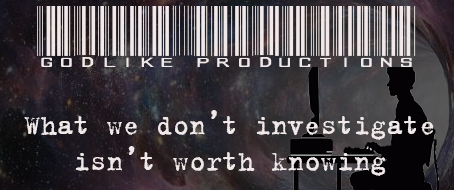ok.. annoying question here.
would someone be willing, to once again, explain to me in a simple short way, how the trustlines work. I mean i understand its with the tool kit. but i dont have that yet. and all my xrp is on one online platform. and i dont like the thought of moving them. but i want all the air drops :D specially solo.
if anything i would only like to move them to cold storage i guess. not to some new platform i dont know...
Quoting: T-Man You dont need the tool kit. Just get Xumm.
I don't even know how the tool kit works.
I finally figured it out.
Set up your XUMM wallet and fund it with 30 XRP to keep the wallet open and 2 XRP for each trustline you want to set (it is refunded when you close the trustline, I'm pretty sure)
Also there's an airdrop or snapshot on Dec 1 for VGB and you have to have 1000 XRP in XUMM for that one so might as well send about 1500 XRP or so to your XUMM I guess.
So when you get your XUMM wallet set up and funded (obviously do all the security things writing down your secret keys and passwords safely etc) (and making sure you get the proper XUMM wallet from the proper source) (and it might be better if you put crypto wallets on an old phone that doesn't have service but only wi-fi and keep it in airplane mode when not in use)
Then to add trustlines you have your phone with your XUMM open
and you go on your computer and you open xumm.community and click "log in with XUMM"
then in your XUMM you click the log at the bottom of the screen and it says what do you want to do and you choose snap QR code
snap the QR code to log into xumm.community with your XUMM account
Then there's a field near the lower left corner, like halfway down the page on the left hand side
where you can type in the letters of the token you want to set a trustline for
It searches automatically and comes up at the bottom of the page
You read across the one you are wanting to set and there's a place to click "set trustline" and it opens in a new tab
Then it opens up a popup with a QR code
Shoot the QR code by clicking the logo at the bottom of your XUMM app page and choosing QR code when that slides up
Then you have to sign it you have to scroll down your XUMM page a little and slide the "Accept" slider over
Then you have to enter your password
I did this about 25 times in the last couple of days
I was super slow to figure it out
The key is to work with the xumm.commumity on your computer screen
I tried doing it between the two within my phone
That was a disaster