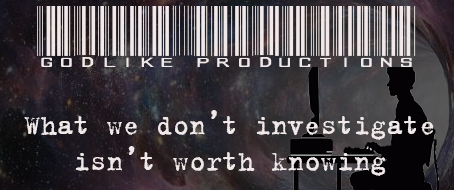| Users Online Now: 2,220 (Who's On?) | Visitors Today: 1,084,019 | |
| Pageviews Today: 1,462,024 | Threads Today: 377 | Posts Today: 5,842 |
| 11:53 AM | ||
Computer problem, will not reboot properly ? | |
| Anonymous Coward User ID: 78770464 10/22/2021 06:57 PM Report Abusive Post Report Copyright Violation | |
| Anonymous Coward User ID: 75270378 10/22/2021 07:10 PM Report Abusive Post Report Copyright Violation | |
| Anonymous Coward User ID: 74714546 10/22/2021 10:15 PM Report Abusive Post Report Copyright Violation | |
| Anonymous Coward User ID: 80489646 10/22/2021 10:16 PM Report Abusive Post Report Copyright Violation | Anyone ever got a problem like that. It's an old computer i have not used in over 3 years. Quoting: Deplorable_1111 Problem is whenever i hit restart in Windows it will not boot back ? It will shutdown but fail to boot back on, the power is still on but the screen is blank. Only solution i found was to unplug it completely and wait 2-3 minutes. For some reason it needs a couple minutes or will not boot at all. Turn on, fan spinning, lights are on but no pictures. Once it's ON it will work fine no problems. I don't know what cause it to behave like this, failing to reboot seems to be the only problem. Any ideas ? ask tech support bro |
| The Rickest Rick Sanchez
User ID: 65121889 10/22/2021 10:19 PM Report Abusive Post Report Copyright Violation | video card or onboard video? Card seated ? cables snug? The universe is basically an animal. It grazes on the ordinary. It creates infinite idiots just to eat them. The Rickest Rick Sanchez comments are meant for entertainment purposes only and should not be construed to reflect the feelings and opinions, implied or expressed, of the author. |
| Anonymous Coward User ID: 76538212 10/22/2021 10:55 PM Report Abusive Post Report Copyright Violation | |
| Anonymous Coward User ID: 80379140 10/22/2021 11:09 PM Report Abusive Post Report Copyright Violation | |
| Anonymous Coward User ID: 79731244 10/22/2021 11:13 PM Report Abusive Post Report Copyright Violation | Have you tried to rebuild the MBR (Master Book Record) [link to www.diskpart.com (secure)] [link to www.ntfs.com (secure)] |
| WonderlandAlice
User ID: 79898186 10/22/2021 11:16 PM  Report Abusive Post Report Copyright Violation | |
| Anonymous Coward User ID: 80994506 10/22/2021 11:26 PM Report Abusive Post Report Copyright Violation | Anyone ever got a problem like that. It's an old computer i have not used in over 3 years. Quoting: Deplorable_1111 Problem is whenever i hit restart in Windows it will not boot back ? It will shutdown but fail to boot back on, the power is still on but the screen is blank. Only solution i found was to unplug it completely and wait 2-3 minutes. For some reason it needs a couple minutes or will not boot at all. Turn on, fan spinning, lights are on but no pictures. Once it's ON it will work fine no problems. I don't know what cause it to behave like this, failing to reboot seems to be the only problem. Any ideas ? several years ago, manufacturers began using a reboot which is not actually a reboot. it reloads some but not all of the BIOS. it's a common problem on laptops, and there's usually a hidden reset switch that you can only click with a paperclip. not sure what else to tell you. what's the manufacturer? there may be a BIOS update you can install. |
| prorectum
User ID: 80475224 10/22/2021 11:32 PM  Report Abusive Post Report Copyright Violation | Anyone ever got a problem like that. It's an old computer i have not used in over 3 years. Quoting: Deplorable_1111 Problem is whenever i hit restart in Windows it will not boot back ? It will shutdown but fail to boot back on, the power is still on but the screen is blank. Only solution i found was to unplug it completely and wait 2-3 minutes. For some reason it needs a couple minutes or will not boot at all. Turn on, fan spinning, lights are on but no pictures. Once it's ON it will work fine no problems. I don't know what cause it to behave like this, failing to reboot seems to be the only problem. Any ideas ? several years ago, manufacturers began using a reboot which is not actually a reboot. it reloads some but not all of the BIOS. it's a common problem on laptops, and there's usually a hidden reset switch that you can only click with a paperclip. not sure what else to tell you. what's the manufacturer? there may be a BIOS update you can install. Also reboot if possible in bios..Google which key to hold examples f9 f12 ect.. Reset bios to defaults. Had previously a problem with older one and that worked. Do not comply⚓ |
| Anonymous Coward User ID: 80812566 10/22/2021 11:38 PM Report Abusive Post Report Copyright Violation | |
| Anonymous Coward User ID: 77493095 10/22/2021 11:49 PM Report Abusive Post Report Copyright Violation | Out like th capacitor in h power supply are faulty or maybe subject to heat at some point. Now power supply is my guess. If the fan isn’t spinning clean it and give it a kick start with the tip of say a Bic pen cap or Something thin and plastic. Quoting: Anonymous Coward 75270378 That's unlikely dood. If your power supply has a capacitor problem your PC won't start period. The capacitors are what regulate the voltages for the 3.3 volt, 5 volt and 12 volt rails. My guess is someone changed the Regedit options under the setting restart to mess with OP or someone had one too many beerz while Powershell scripting. Some dood with an MSCE will have to go through the registry and it'll cost OP $200 or more dollars. I'd just forget the issue OP, it's the cheap option. If it's really bad and you can't forget it, backup important files and reinstall. |
| Anonymous Coward User ID: 72586989 10/22/2021 11:56 PM Report Abusive Post Report Copyright Violation | |
| Anonymous Coward User ID: 77611202 10/22/2021 11:58 PM Report Abusive Post Report Copyright Violation | |
| TO THA MOON User ID: 80812566 10/23/2021 12:22 AM Report Abusive Post Report Copyright Violation | |
| Anonymous Coward User ID: 2918735 10/23/2021 12:41 AM Report Abusive Post Report Copyright Violation | There are a couple of tricks you can try: - If you have a second monitor- plug it in and boot your computer. See if that works (the same). - Run Sfc /Scannow - to check your file system. [link to www.dell.com (secure)] - Boot the computer in Safe mode.... I think that it's the F8 you have to (keep) pressing while it's booting... It will boot clean, with no other programs running. If it works well, then you've narrowed down your problem. - Examine / disable superflous startup items. (related to above). In Windows 10 - Go to magnifying glass in taskbar, or in previous Windows, go to the 'run' command field and type in msconfig. Then go to the Startup tab / Open Task Manager (if needed)... Disable extra / unknown programs. - Make sure that Windows update - is up to date. Run Windows Defender antivirus. Full System Scan o Note: Last I checked, there was a bug with Windows Defender. You have to delete any found virus info before rerunning - or it will just look like it was found again on your system. - Run Troubleshooters - In Windows 10 | Start Menu | Gear Icon - Settings | Updte and Security | Troubleshoot - If all else fails, in Windows 10 you can do a hard reset of your computer. o [link to www.pcmag.com (secure)] |
| Anonymous Coward User ID: 2918735 10/23/2021 12:49 AM Report Abusive Post Report Copyright Violation | If it's none of those, then you have to start suspecting hardware... - About hardware, there are these little programs called drivers. They do as they imply. They are dedicated to different hardware parts on your PC- monitor, mouse, keyboard. o Go to the manufacturer website of the computer and download any and all updated drivers. Install one at a time. - Can't think of anything else at the moment. . . . |
| MississippiGirl
User ID: 75098604 10/23/2021 12:57 AM Report Abusive Post Report Copyright Violation | There are a couple of tricks you can try: Quoting: Anonymous Coward 2918735 - If you have a second monitor- plug it in and boot your computer. See if that works (the same). - Run Sfc /Scannow - to check your file system. [link to www.dell.com (secure)] - Boot the computer in Safe mode.... I think that it's the F8 you have to (keep) pressing while it's booting... It will boot clean, with no other programs running. If it works well, then you've narrowed down your problem. - Examine / disable superflous startup items. (related to above). In Windows 10 - Go to magnifying glass in taskbar, or in previous Windows, go to the 'run' command field and type in msconfig. Then go to the Startup tab / Open Task Manager (if needed)... Disable extra / unknown programs. - Make sure that Windows update - is up to date. Run Windows Defender antivirus. Full System Scan o Note: Last I checked, there was a bug with Windows Defender. You have to delete any found virus info before rerunning - or it will just look like it was found again on your system. - Run Troubleshooters - In Windows 10 | Start Menu | Gear Icon - Settings | Updte and Security | Troubleshoot - If all else fails, in Windows 10 you can do a hard reset of your computer. o [link to www.pcmag.com (secure)] I agree MCSE+I |
| Anonymous Coward User ID: 80870206 10/23/2021 01:02 AM Report Abusive Post Report Copyright Violation | |
| Tech Support User ID: 43854911 10/23/2021 01:41 AM Report Abusive Post Report Copyright Violation | |
| Anonymous Coward User ID: 75779173 10/23/2021 01:46 AM Report Abusive Post Report Copyright Violation | |
| Anonymous Coward User ID: 79499150 10/23/2021 01:56 AM Report Abusive Post Report Copyright Violation | |
| Woman
User ID: 77184179 10/23/2021 01:58 AM Report Abusive Post Report Copyright Violation | Anyone ever got a problem like that. It's an old computer i have not used in over 3 years. Quoting: Deplorable_1111 Problem is whenever i hit restart in Windows it will not boot back ? It will shutdown but fail to boot back on, the power is still on but the screen is blank. Only solution i found was to unplug it completely and wait 2-3 minutes. For some reason it needs a couple minutes or will not boot at all. Turn on, fan spinning, lights are on but no pictures. Once it's ON it will work fine no problems. I don't know what cause it to behave like this, failing to reboot seems to be the only problem. Any ideas ? Your BIOS battery might be going bad, they last approximately 5 years. If your battery is soldered then it's rechargeable, in which case just leave your laptop charging for a day or two to see if the problem resolves. If the problem persists then buy a $4 3V battery from anywhere and reinstall. O, Father, Mother, Son, Daughter 11011 o . _ [ ] [X] |
| Anonymous Coward User ID: 80054408 10/23/2021 02:13 AM Report Abusive Post Report Copyright Violation | |
| Anonymous Coward User ID: 80104801 10/23/2021 04:34 AM Report Abusive Post Report Copyright Violation | Check your memory Here's how: [link to www.digitalcitizen.life (secure)] Run the System File Checker tool. Here's how: [link to support.microsoft.com (secure)] Post your results. |
| Anonymous Coward User ID: 79236014 10/23/2021 04:39 AM Report Abusive Post Report Copyright Violation | |